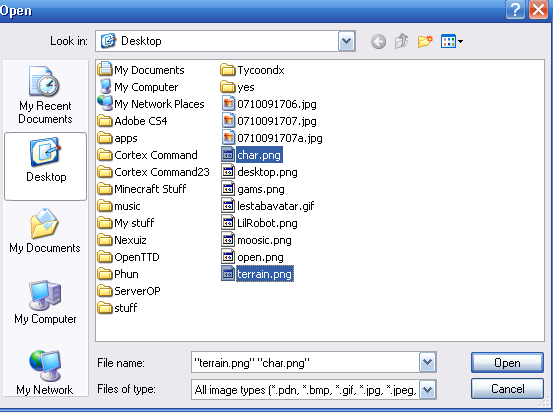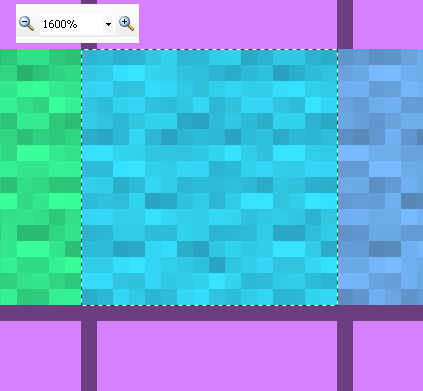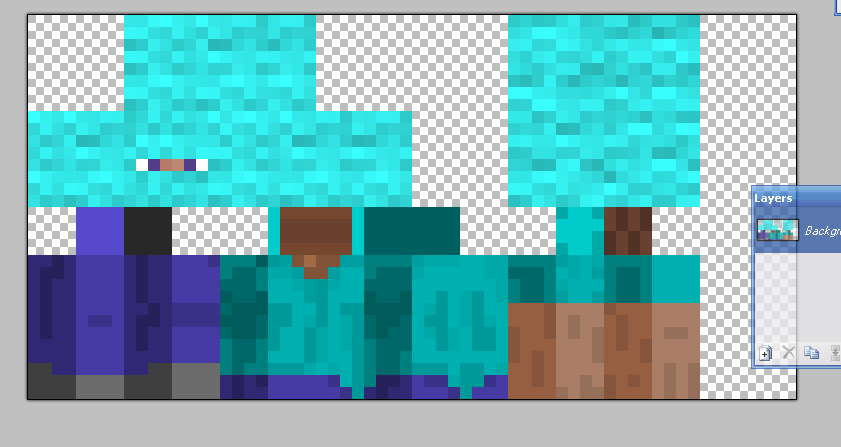Description from original post (created 2009-07-13 18:10):
Have you ever seen a person with a skin thats just dirt, or water?
Do you want one? Well, Now you can easily make one on your own!
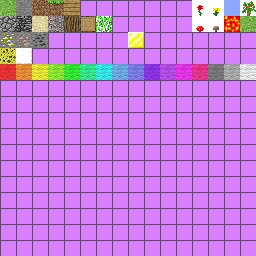
Just open that image in your favorite image editing program, And the default skin. Then just copy over each one onto the skin. Its as easy as that.
By doing that, you could make a sponge skin, Like this: http://www.minecraft.net/skin/skin.jsp?user=LilRobot
(I got the terrain image by decompiling the minecraft.jar and extracted the file. ;o)
So, Go ahead and open your favorite image editor. Im going to be using Paint.Net, but you may use what ever you like.
Go ahead and click open,

Then select the default skin and terrain.png
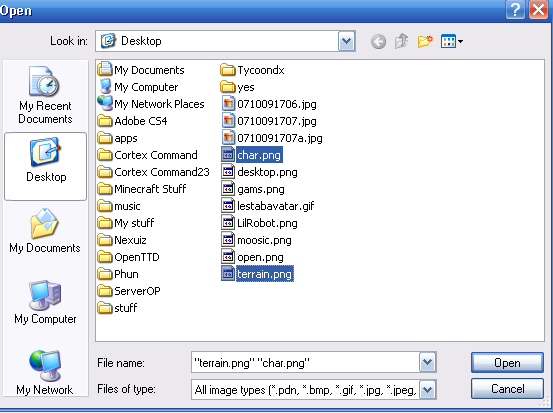
You can then zoom in on both of them.
Go ahead and find the block you'd like to use. Im going to be using the blue cloth.
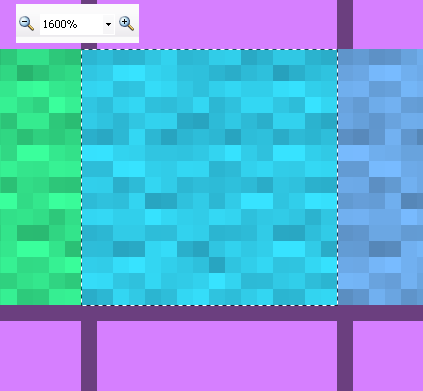
Now, Select it and copy it. Paste it in your skin image. over one of the transparent areas. You may have to use the arrow keys to move it, seeing as the selection is too small for you to be able to move it with the mouse. Dont ask me why, its just weird like that.
Then select a little bit of it, And copy it. Paste it pixel by pixel over the face. Please, Be sure NOT to scale it using the edges of the part you have selected. It will make it look blurry and weird.
Then repeat, until you get something like this:
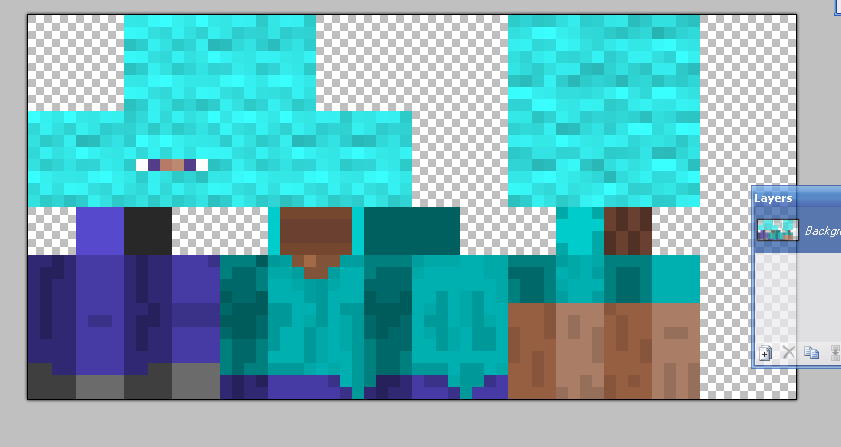
You can then repeat it till it covers the whole body, Then save it and upload it to your minecraft account. Have fun!