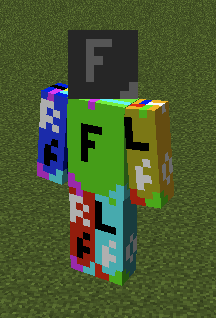Description from original post (created 2014-01-20 04:37):
I've seen a couple people now post images showing how the new skins are laid out, but none of these really explain which parts are mirrored and how they connect together.
As part of updating my skin program (QSV), I created a new template complete with alignment markers and labels and everything. To hopefully make things easier to understand, I'm avoiding the terms 'right' and 'left' and instead referring to the different sides of the arms and legs as "front/back/inside/outside", where the 'inside' of the arms is the part touching the body, and the 'inside' of the legs touch each other. (EDIT: this template does have the body 'hat' layers too, but I didn't put them in the in-game preview screenshot because it's hard to tell what you're looking at with a still image).
Lemme know if I screwed something up or if I could make this easier to understand in any way.


EDIT2:
Just in case it's not immediately clear from looking at my screenshot, the tops of the torso and all four limbs have color-coded lines crossing the edges, and the bottoms have color coded notches at the corners. The head has one notch at the corner, and large arrows pointing towards the face. By comparing the shape and color of these markers, you can see exactly which edges of which faces are touching the others.